A Guide to Effective Remote Work
Right Now, Protecting Yourself, Your Employees, and Your Business is Essential – Not Only In Terms of Health and Well-Being, But Also Security Against Cyberthreats.
The FBI has warned about scammers taking advantage of coronavirus to steal personal and/or financial information. Cybercriminals are targeting businesses, individuals, and even major health agencies like the World Health Organization (WHO). Flavio Aggio, Chief Information Security Officer for the WHO, expressed…
“There has been a big increase in targeting of the WHO and other cybersecurity incidents. There are no hard numbers, but such compromise attempts against us and the use of WHO impersonations to target others have more than doubled.”
In this whitepaper, we will review the following:
- Threats that have increased due to coronavirus
- Recommendations for staying safe against cybercrime
- Tools that are essential for effective remote work
If you’re looking for up-to-date medical information, the CDC (www.cdc.gov) offers the most current information, such as:
- Symptoms
- Prevention and treatment
- Cases
- Information for communities, schools, and businesses
- Travel
- And much more
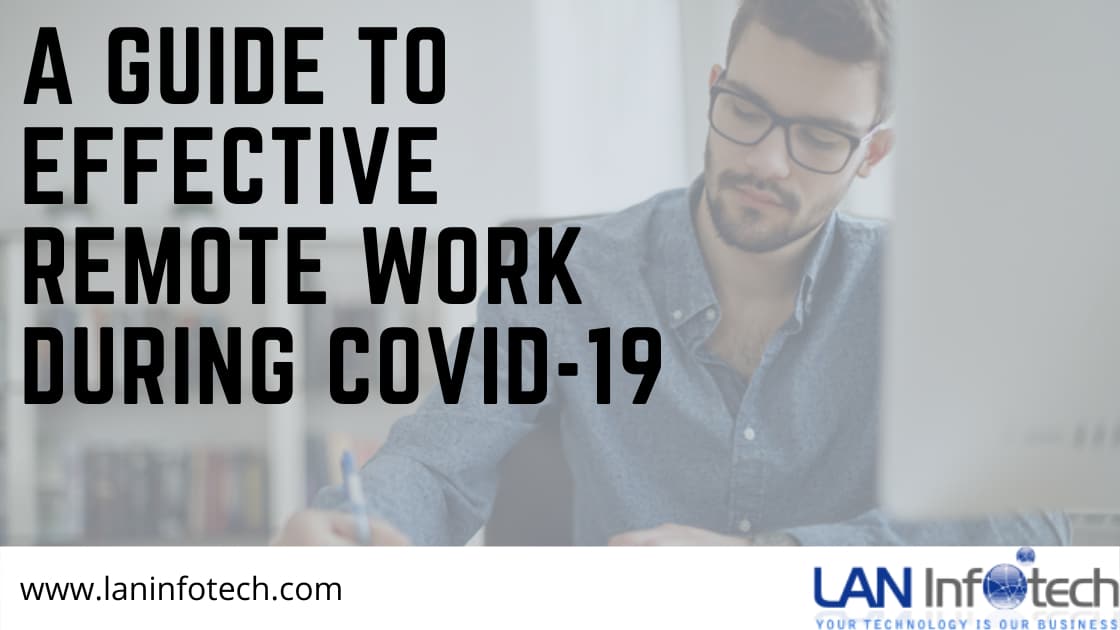
What Threats Have Increased Due to Coronavirus?
There are a range of threats that have increased – taking advantage of the fear and uncertainty in many individuals around the world. Here’s a list of the threats to keep an eye out for:
Phishing Attacks
Cybercriminals are sending phony emails to a mass amount of individuals at a time wherein they…
- Claim to be from WHO or another healthcare agency offering attachments or links to give information on cases, vaccines, etc.
- Claim to be from the federal or state government offering attachments or links to sign up for financial aid or assistance of some sort.
- Claim to be from the victim’s workplace offering attachments or links to view workplace policies in relation to coronavirus.
- Claim to be from a charitable organization asking for donations and/or assistance gathering donations.
Fake Website Domains
Many fake website domains have popped up – offering information relating to the virus, such as updates to cases, vaccines, etc. These website domains tend to contain malicious drive-by downloads on them.
Phony Remote Access Tools
Remote access tools are being created and distributed that contain malicious scripts designed to steal sensitive information. These tools are sent via email or available on websites for employees working from home.
Counterfeit Treatments and/or Equipment
Products such as sanitizing solutions, personal protective equipment, and gloves are being counterfeited and sold to the general public via email or available on websites for individuals and businesses. Be aware that these are unapproved and not always safe for use.
What Are Our Recommendations for Staying Safe Against Cybercrime?
Unfortunately, many businesses are forced to work remotely with minimal planning or preparation involved. This leads to a less secure working environment as employees use their own devices without consideration for enterprise-grade security measures. Here are our recommendations for staying safe against cybercrime:
Require a Virtual Private Network (VPN)
A VPN should be used for employees connecting to the network to ensure a secure, encrypted tunnel that prevents unauthorized access.
Invest in Endpoint Security for Homes
Employees should be equipped with enterprise-grade endpoint security at home, including firewalls, antivirus software, and spam protection.
Require Multi-Factor Authentication Wherever Possible
Any cloud-based services or remote access tools should be set up to require multi-factor authentication to ensure all sensitive information is safe against theft.
Keep Desktops and Laptops Up-to-Date
Make sure automatic updates are set up on all employee desktops and laptops, whether they’re corporate-owned or not. This way, patches and updates will be automatically applied.
Create Separate User Accounts
Employees using their own devices should create separate user accounts for work purposes only. This will keep all information, applications, and other resources safer.
Enforce a Strong Password Policy
Outline a strong password policy that requires long, complex passwords of over 12 characters, including numbers, letters, and symbols and require employees to sign off on the policy.
Provide Cybersecurity Awareness Training
It’s more important than ever before to have a cybersecurity awareness training program in place, even if it’s simply sending regular tips, tricks, and information to your team.
What Tools Are Essential for Remote Work?
When transitioning to a remote workforce, many businesses forget that a laptop and mobile device simply isn’t enough for maintaining operational efficiency. Instead, you need to ensure you have the following in place:
A Solid Technology Foundation at Each Team Member’s Home
Each team member will require a solid technology foundation of the basics, including the following:
- A desktop or laptop
- A mobile device
- A high-quality headset
- A webcam (if not built into the desktop or laptop)
- A dedicated workspace
A Set of Cybersecurity Solutions As Outlined Above
Next, each team member will require a set of cybersecurity solutions as outlined above to protect their technology foundation:
- Anti-virus software
- Firewalls
- Automatic updates
- Spam protection
- Multi-factor authentication
A Suite of Collaboration Tools
Each team member will require a set of collaboration tools to access important information, share documents, work together in real-time, and chat with one another via video or instant messaging. Microsoft Office 365 is a great option that gives access to:
- Word
- PowerPoint
- Excel
- OneDrive
- SharePoint
- Teams
This way, your employees can maintain some level of face-to-face interaction with group chats, video chats, and conference calling capabilities while ensuring they can edit, share, and work on files in real-time together.
Lan InfoTech is here to help you embrace a remote workforce that runs efficiently while staying safe against cybercrime. Call (954) 717-1990.

LAN Infotech is a Microsoft Cloud Services Provider, IT Managed Support company and a leader in helping law firms, nonprofits and medical organizations deploy cloud solutions, manage computer networks, keep data protected and top technology management company. Businesses like yours need technology support to run highly-effective organizations.


